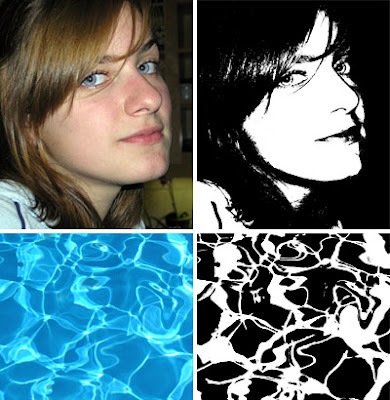 Transforming a color photo into a black and white graphic using Photoshop is quick and easy. It works well for both textured backgrounds and portraits. But to get a good result, your image must have plenty of contrast like this photo I took of my niece Casey, or the one of water in a swimming pool.
Transforming a color photo into a black and white graphic using Photoshop is quick and easy. It works well for both textured backgrounds and portraits. But to get a good result, your image must have plenty of contrast like this photo I took of my niece Casey, or the one of water in a swimming pool.Here’s how to do it:
(1) Open your document, and right click on your background layer in the Layers Palette. Choose Duplicate Layer. (This is the layer you will be working with, so you can leave your original intact).
(2) Go to Image>Adjustments and choose Threshold. In the Threshold dialogue box the slider is set at a default position of 128, which is what I used on both Casey and the water. But you may have to play with it to get the effect you want with your own photo. Now click OK and you’re done.
(3) Yes, you really are done. (I told you it was easy!) Doesn’t this technique make you want to design your own line of rubber stamps?

1 comment:
Susan-
This is so cool- I had not tried it this way yet- I often do the change mode and posterize way- Thanks!
Terry Garrett
Post a Comment